In the past few years, the handheld gaming PC market has been bustling ever since Valve introduced its Steam Deck. Following its trailblazing entry, competitors like the Asus ROG Ally and Lenovo Legion Go have stepped in to offer alternatives. Now, Lenovo has made its mark again with the release of the Legion Go S, ditching its predecessor’s design and thanks to the new AMD Z2 Go processor driven by Zen 3+ architecture.
Right out of the box, what stands out with the Legion Go S is its departure from mimicking the Nintendo Switch’s detachable controllers. Instead, Lenovo has embraced a unified design, similar to the ROG Ally and the Valve Steam Deck. Its screen size has shrunk slightly, now measuring in at 8 inches compared to the previous 8.8 inches.
This newly designed Legion Go S remains somewhat bulky and weighty, even without the detachable controller mechanics. Prospective buyers should weigh these changes and a few other downgrades before making the Legion Go S their gaming companion of choice.
Design and Comfort of the Lenovo Legion Go S
Diving into design and comfort, there’s a distinct change from the previous Legion Go. While the older model blended matte grey aluminum with plastic, the Legion Go S opts for an entirely plastic body. The case is crafted from white molded plastic with contrasting black buttons and triggers. Although it feels less premium, its construction is still reliable and robust.
The newer curvier shape of the Legion Go S tends to be more ergonomic compared to the sharper angles of its predecessor. A couple of hours gaming on both devices showed the Legion Go S is kinder on the hands.
An immediate difference is the absence of a built-in kickstand in the new model. The original Legion Go’s kickstand allowed users to prop it up and use the detached controllers, much like the Nintendo Switch. With built-in controllers now part of the design, perhaps Lenovo saw no need for it.
Moreover, the display has seen a reduction in both size and resolution. The previous version boasted an 8.8-inch 2560 x 1600 screen, but the Legion Go S now provides an 8-inch display with a maximum resolution of 1920 x 1200. Personally, I find the compromise acceptable since gaming at previous resolutions with the Z1 Extreme and even the Z2 Go was not very user-friendly.
When compared to others, the Legion Go S measures 11.77 x 5.02 x 0.89 inches and tips the scales at 1.61 pounds, whereas the Legion Go is a bit larger and heavier. For context, the Asus ROG Ally is more compact and lighter, whereas the Steam Deck sports heavier build.
The main controls on the Legion Go S mirror an Xbox controller, with ABXY buttons on the right, offset joysticks, and a D-pad beneath the left joystick. The right side also features a small touchpad. Up top, there are programmable buttons for quick settings and menus, while additional programmable buttons Y1 and Y2 adorn the back. For connectivity, the device includes two USB 4 ports, a 3.5mm headphone jack, volume controls, and a power button on its top.
Lenovo Legion Go S Specifications
| Component | Specification |
|---|---|
| CPU | AMD Ryzen Z2 Go (Zen 3, up to 4.3 GHz) |
| Graphics | AMD Radeon 680M (integrated), RDNA 2 |
| Memory | 32GB LPDDR5X-6400MHz |
| Storage | 1TB M.2 2242 PCIe Gen 4 SSD |
| Display | 8-inch, 1920 x 1200, IPS, 120 Hz |
| Networking | Mediatek MT7922 Wi-Fi 6E, Bluetooth 5.3 |
| Ports | 2x USB Type-C 4, micro SD card slot, 3.5 mm headphone jack |
| Battery | 55.5 WHr |
| Power Adapter | 65W |
| OS | Windows 11 Home |
| Dimensions | 11.7 x 5.02 x 0.89 inches |
| Weight | 1.61 pounds |
| Price | $729.99 |
Gaming and Graphics on the Lenovo Legion Go S
Lenovo’s Legion Go S is powered by the AMD Z2 Go processor. However, in terms of performance, this is a step down from the Z1 Extreme, which the original Legion Go employed. The Z2 Go, built on Zen 3+, boasts four cores and a turbo frequency of up to 4.3 GHz. The integrated 12-core Radeon 680M GPU, meanwhile, does not match the Radeon 780M found in the Z1 Extreme variant.
In real-world scenarios, the Legion Go S fared about 10 percent better than its predecessor on battery power. When plugged in, however, it lagged 10 to 20 percent behind when the TDP was pushed to 40 watts.
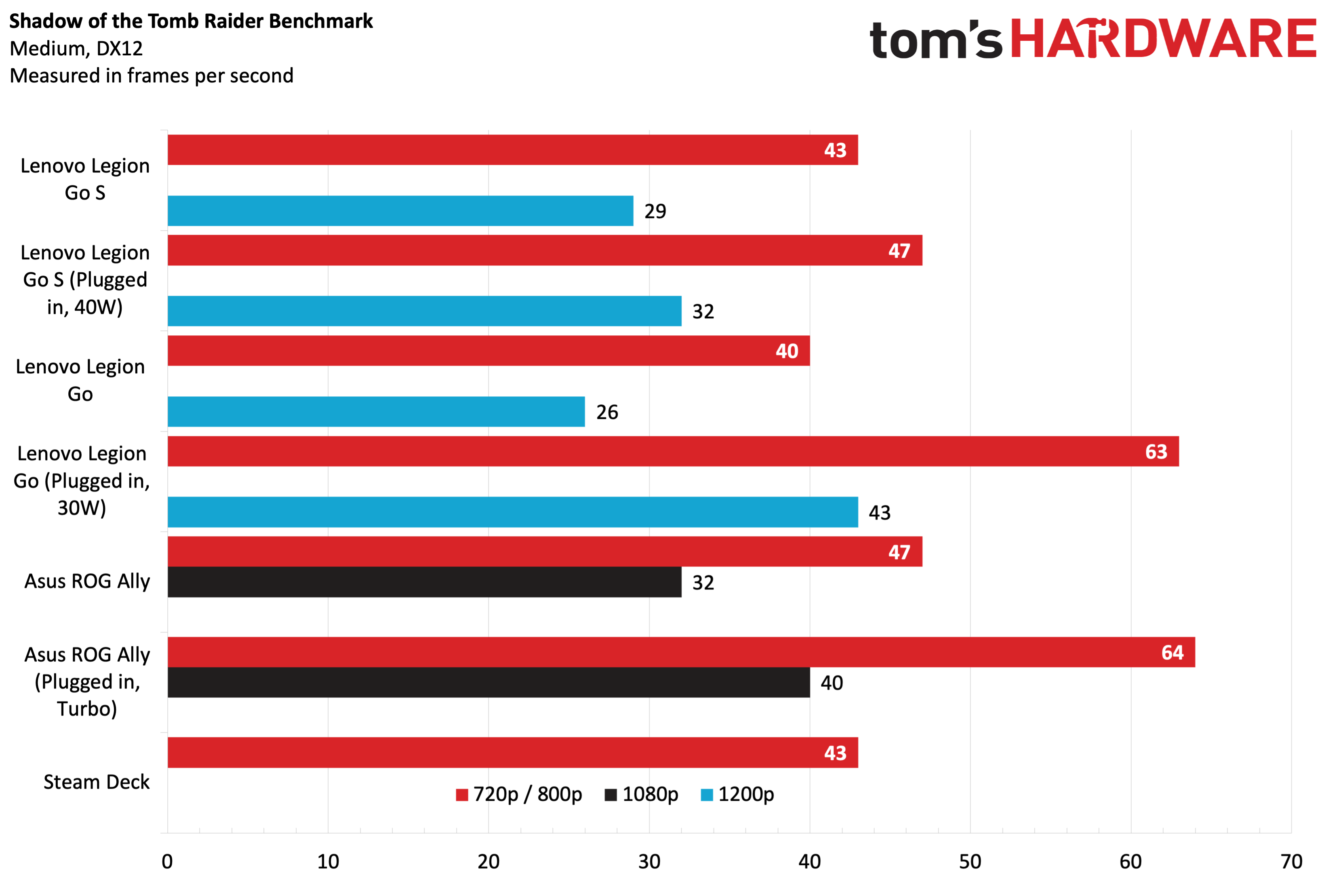
On battery power, using the Shadow of the Tomb Raider benchmark at medium settings, the Legion Go S had a slight lead at both 800p and 1200p. When connected to power, however, it was 25 percent slower than the original Legion Go. This pattern continues in games like Cyberpunk 2077 and Forza Horizon 5, where the Legion Go S struggled to match its competitors on plugged-in performance.
Switching gears to Red Dead Redemption 2 or Borderlands 3 demonstrated a more competitive edge for the Legion Go S when unplugged, but it couldn’t quite maintain its pace when connected compared to the Z1 Extreme devices.
Display on the Legion Go S
The Legion Go S makes do with a smaller, less resolute display than the Legion Go. With a new maximum resolution of 1920 x 1080, the size difference isn’t stark when compared side by side, and gaming feels responsive at 1280 x 800. The IPS display on the Legion Go S trails the Steam Deck’s OLED slightly in color vibrancy but still offers a 120Hz refresh rate.
For gaming, maintaining 50 percent brightness extended battery life without sacrificing visibility. Even at these settings, games like Burnout Paradise Remastered looked sharp and vibrant.
Battery Life on the Lenovo Legion Go S
Battery life for handheld gaming PCs like the Legion Go S is notoriously variable. In our benchmarks, the device ticked down after about an hour and 42 minutes, slightly shorter than its predecessor. Gaming with a mind to conserve power could stretch it beyond two hours using lower-detail settings and power-saving profiles.
Audio on the Lenovo Legion Go S
Sound quality from the speakers is generally solid, delivering good depth in automotive games. Yet, to completely immerse in the gaming action, headphones were the best choice.
Upgradeability of the Legion Go S
Opening up the Legion Go S to make upgrades isn’t overly complex but stressful. Using a plastic spudger, three screws at the bottom need removal, allowing for top panel access. After carefully unscrewing and removing various parts, the interior becomes accessible, allowing for SSD upgrades.
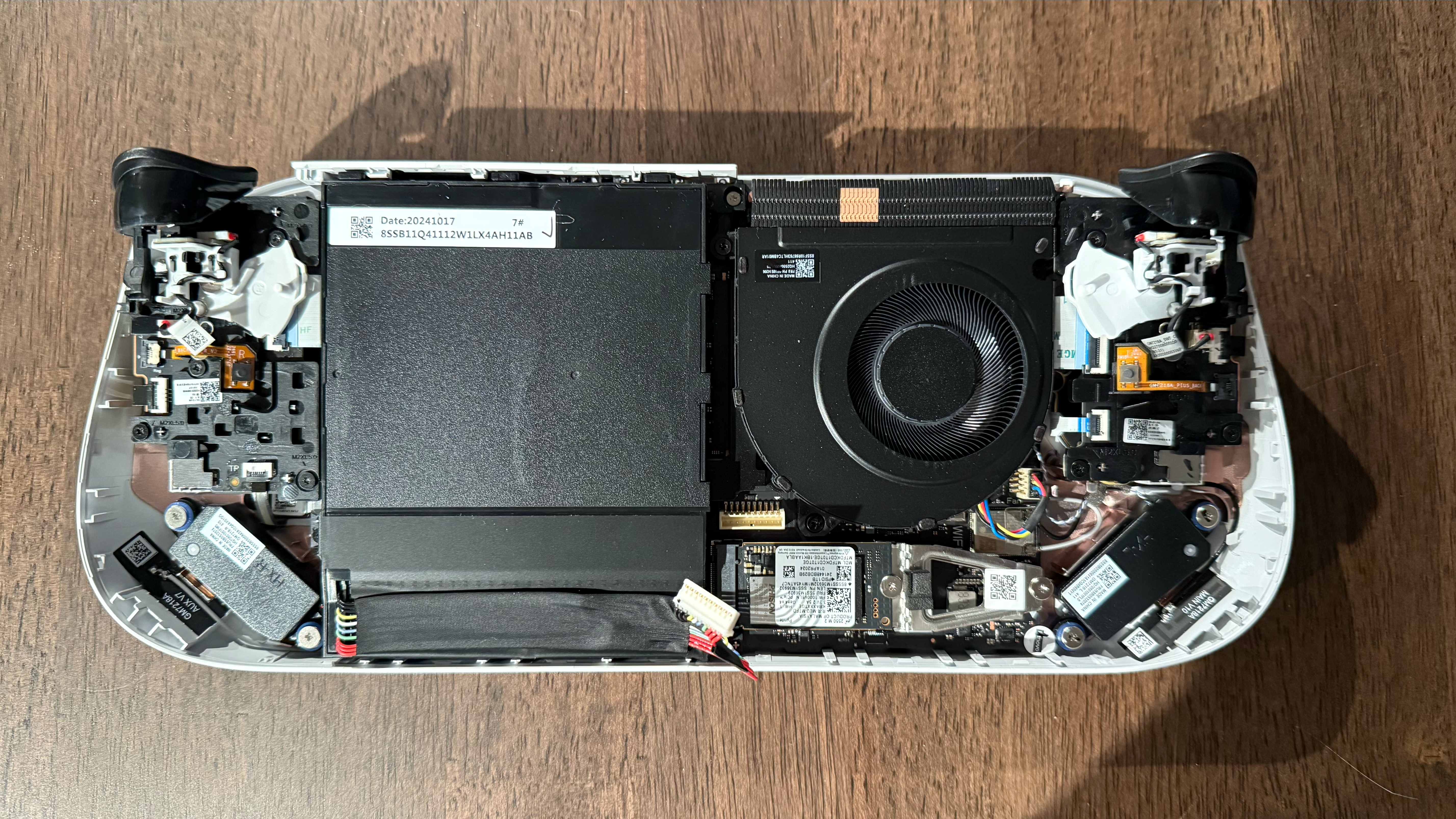
This accessibility is excellent for gamers wanting to expand their storage without hassle, with the M.2 slot supporting 2242 or 2280 SSDs.
Lenovo Legion Go S Configurations
The Legion Go S retails at $729.99, featuring a 120Hz display, 32GB of RAM, and a 1TB SSD. However, Lenovo plans to introduce a more affordable $499 version running SteamOS with 16GB of RAM and a smaller SSD, set to release in the spring.
Bottom Line
In summary, the Lenovo Legion Go S presents a mixed bag of features. On its own, it performs decently, especially on battery power and offers a more ergonomic design. Unfortunately, its lower plugged-in performance, less engaging display, and pricing issues make it hard to fully endorse. With only a $20 price difference between the Legion Go S and the previous Legion Go, the older version appears the better option right now. However, the anticipated SteamOS version could alter this narrative when it arrives with a significantly reduced price.







![New Additions to the PlayStation Plus Game Catalog [August 2025] New Additions to the PlayStation Plus Game Catalog [August 2025]](https://www.glitchnews.net/wp-content/uploads/2025/08/New-Additions-to-the-PlayStation-Plus-Game-Catalog-August-2025-360x180.jpg)






































